How to Make Passive Income With EBooks
How to Make Passive Income With EBooks
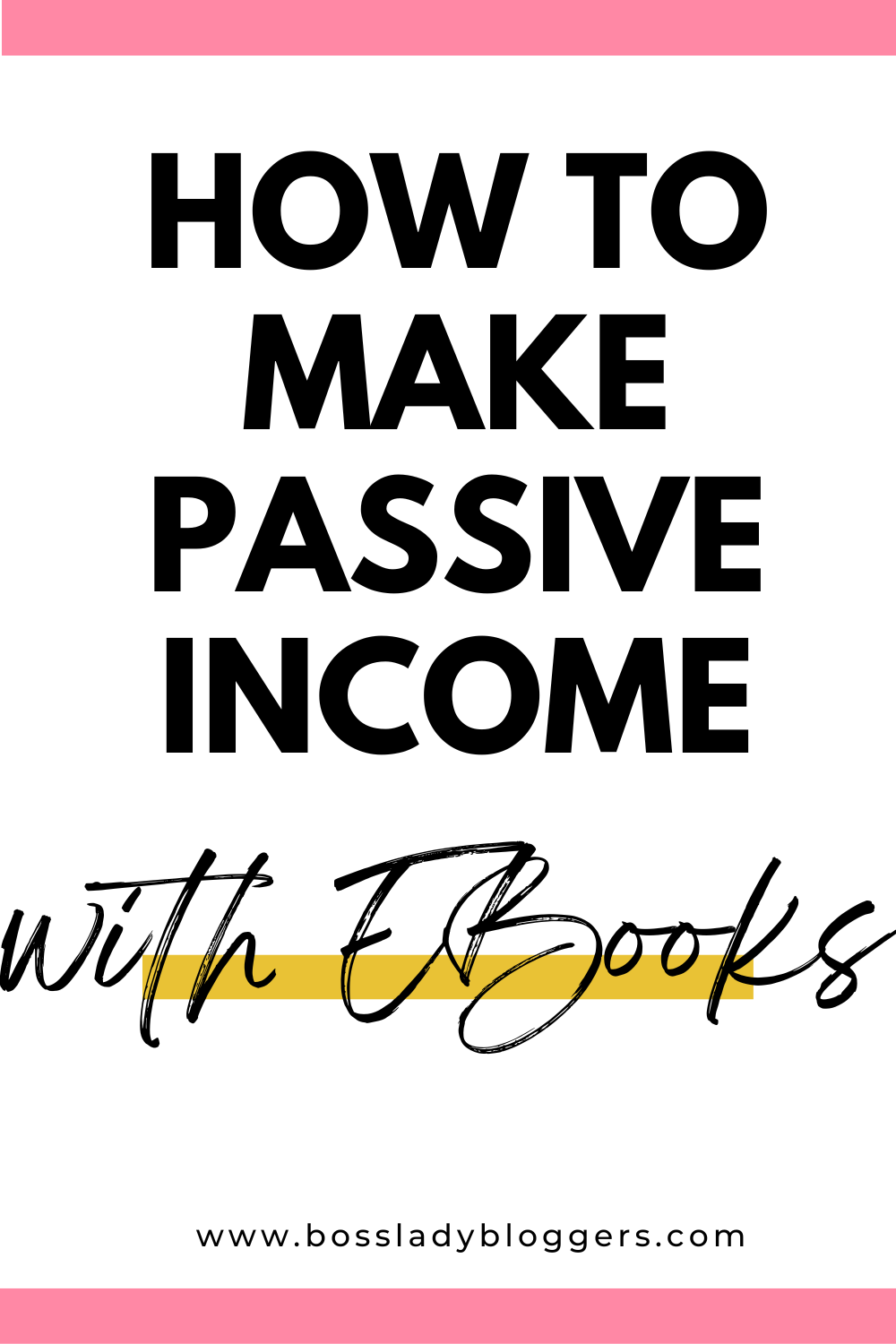
When beginner bloggers think of “passive income” they often think of making money from affiliate links and ads.
In reality, if you want to make enough passive income from your blog to quit your 9-5 job, stay at home with the kids, and take lavish vacations, you need to create and sell digital products and actually treat your blog as a business.
In this blog post, I am going to cover the basics on how to make passive income with eBooks.

3 Things To Note Before Creating Your EBook
Do not put pressure on yourself to get it perfect. Please please please don’t feel like you have to have a perfectly glossed masterpiece that costs thousands of dollars to create. My first ebook was 25 pages long and 90% screenshots with a DIY cover I made in Canva. That ebook made me $30,000 dollars in the first year. Just start where you are with exactly what you have. That is more than enough!
Your ebook can evolve over time. Keep in mind that your ebook and the content can evolve over time. Especially if you learn new things, students have more questions or something changes in the industry. Like I said, my first ebook was 25 pages long and 90% screenshots. Over time I updated the information because different platforms I wrote about in the ebook changed and then eventually I decided to turn the ebook into a course because it made it easier to make any changes if they came up.
Give yourself a deadline. I’ve been in business long enough to know that people will put off getting their products out there without a deadline. The process of creating your ebook will take longer than you think and people tend to use that as a reason not to have a launch date but then wonder why they’re still in the same place a year later. That will not be you. You’re gonna set a deadline for when you finish this ebook and you’re gonna commit to it.
Do you need to be an expert in your niche to write an ebook?
A question a lot of people just starting out with writing an ebook ask is, do you need to be an expert in your niche to write an ebook? And the answer is (mostly) no.
Unless you’re in industries with very specific qualification requirements (i.e medical, pharmaceutical etc..) then you don’t need to be an expert to write an ebook.
You only need to be at least one step ahead of your target audience to be able to teach on what you know. I have always done this. Learn something new, apply it, get results, teach it to people a few steps behind me. That’s always how I’ve done it.
A great exercise I recommend you to do is write a list of all the things you already know and have learned in your industry and then compare it with what you knew when you were at the very beginning and didn’t know a thing.
You’ll realize how much knowledge and expertise you have gained in such a short amount of time and can even teach on what you know just from that point alone.
What if you don’t have the knowledge and/or expertise in the subject matter of the ebook?
It’s quite possible you might not have expertise in the subject you want to teach on in your ebook yet and that’s okay. There’s a few suggestions I have for you to help you get started.
1. Spend 30 days applying what you want to teach to your own life or business.
The best way to be able to teach is from experience but that doesn’t mean you need years of being in the industry in order to be able to teach it.
I recommend going all in for 30 days on your topic to test and document the process for yourself. That way you have real world experience you can teach on. For example, maybe there’s a social media strategy you’ve heard about and you want to teach on it in your ebook but haven’t tried it yet.
Go all in on the strategy for 30 days. Maybe there’s a juice cleanse, photography challenge, tarot reading course or yoga for beginners class you want to try. Do it for 30 days and document the process!!!
People underestimate how fast you can learn something if you’re focused on it. This is how I was able to write my first ebook. I tried a strategy on Pinterest to see if my blog traffic would increase. After testing this over 30, 60 and 90 days I then documented the process into an ebook and started selling it.
Now, when it comes to teaching big results that you haven’t gotten yet like losing 30lbs in 30 days, eliminating breast cancer with a specific diet, making $1000 dollars online or building a coaching business.
I do not recommend you teach on these until you actually have gotten results from them. Document the process on your journey to getting the results and then you’ll be able to sell that information once you achieve it.

2. Leverage resources that are public domain to create your content.
These are essentially websites that have a copyright policy and placed into public domain. When that happens, the public can use the content as their own in any way they like.
Some have rules about how you use the copy, like re-word the it to sound like you, give the original author credit etc.. each one is different and you’ve got to make sure you read their policy and what they will and will not allow. But they’re amazing resources to find information on your niche that you don’t necessarily have yet.
I recommend doing a google search of “your niche/topic” with either “public domain” or “uncopyright.”
3. Outsource your content to someone else. You can hire someone to do all your content creation for you if you prefer not to write it at all. Essentially what they do is do a ton of research on your topic (which is basically what I recommended you to do in steps 1 and 2) and then they format all the information into a document for you that you can then proofread, edit and tweak any way you like. Best place to find people for that is on Upwork or Fiverr.
How to Test & Validate Your Ebook Idea
If you’ve already watched the video on How to Find Your Profitable Ebook Idea on Amazon, Pinterest and Facebook, you’ll know you can have already validated your ebook idea based on the quantity of searches (and reviews) on your particular keyword.
That’s more than enough to get started on the next stage of your ebook, outlining and writing it. However, if you still don’t feel like that’s enough information for you to begin creating your ebook, here’s a few ways you can test and validate your ebook idea.
- Email your list. It’s literally the best place to start because your audience has already been sold on you and signed up. They’ll be more inclined to help you and give suggestions on helping you with your ebook. Even if you only have 10 people on your list, ask if they would purchase an ebook on “your new ebook idea”. Soft sell them on the idea. Let them know the benefit your ebook will provide to their life and how it will help them.
- Include a sign up box on your website. Or on your home page, in your blog posts or in your sidebar that allows readers to join a wait list for the ebook. A great way to get people to sign up is by offering them a sample chapter in return for their email address. Or even a cheatsheet or checklist (if relevant).
- Ask in Facebook Groups about your ebook idea. I’m a little weary about this because when you ask the general public about their opinions they are literally based only on their world view so some of their answers can be a little disheartening. I’d suggest being general when you ask for advice and word your question in a way that feedback is encouraged. Something like, “If you were a total beginner and wanted to know how to create vegan yoghurt from scratch, what would your questions be?” or “If you were just starting a photography business, what would you want to know about getting started?” Stay away from questions like how much would you pay for this or would this be something you’re interested in? The wrong people tend to answer those questions.
- Pre-sell your ebook. This is my absolute favourite way to validate my product ideas. I always say, you don’t really know if people want what you’ve got until you actually ask them to pay you for it (and they do). I realize this can be a really scary step for you when you’re starting out which is why this is at the bottom of this list (lol!) but over time as you become more confident with selling, this will become easier. But when you do finally have the courage, make your pre-sale really simple. Send one email to your audience and give your subscribers the ability to pre-order your ebook at a steep discount if they sign up before the ebook is released. This always gets people hitting the purchase button. And in turn gives you far more confidence in creating your ebook as soon as possible AS WELL as totally validating your idea!

How long should your ebook be?
I truly mean it when I say there is no specific length, it all depends on the information/results you’re trying to deliver and how long you need for that.
My first ebook was 25 pages long and 90% screenshots because that’s all that was required to teach the specific thing I was teaching on.
My second ebook was 60 pages long and had more text than images because that was all the information I needed to get out.
My goal was to get my reader form point A to point B.
There is no set rule for ebook length.
But if you need an aim, 10,000 to 20,000 words can be a good place to start but like I said it’s more about getting out all the information that is required for the specific topic. That might be less or it might be more, but whatever you do, don’t add fluff.
Once you’ve helped your reader go from point A to point B, your ebook is complete.
How long will it take to write an ebook?
Again, it depends on the topic and what’s required for the ebook. If it’s results based (i.e a social media strategy or recipes), you’d probably need more screenshots and less text. If it’s information based (i.e meditation exercises or copywriting hacks), you’d probably need more text and less images.
Depending on which you choose will add on or subtract the amount of time spent writing the ebook.
My ebooks have always taken me less than 3 days, but that’s because they were focused on strategy rather than in-depth information.
If your ebook is more word heavy, I recommend allowing yourself at least a month.
If your ebook is focused on one specific thing, I’d recommend two weeks max to write it.
Having a deadline actually helps you get things done, and the best way to ensure you do it is tell people when you are going to finish/launch it. So make sure you tell your email list or announce it on social media, it gets you off the fence and into taking action.
I always follow the done over perfect rule and don’t believe your ebook needs to be perfect at all, what it needs to be is DONE.
Once you get the hang of writing ebooks, it gets 100x more easier.
Editing: Do you need a proofreader and editor or not?
It depends on the content.
If you’re writing a novel, case study, about law or you’re a copywriter, then yeah you’d want to make sure you’ve got every word in the right place.
But other than that, I think if you check over it once that’s more than enough.
Other people will tell you otherwise but remember I’m of the “done over perfect” mindset.
If you do want someone to proofread your work, here’s what I recommend:
- Hire a proofreader on Fiverr or Upwork
- Ask a friend, relative or your partner to read it over for you
- Post on your social media accounts and ask for help in return for a free copy
It’s Time to Start The Writing Process!!!
Like I said in my 5 Tips video, I recommend writing your ebook chapters in consecutive order based on the outline you created.
I also recommend using Google Docs to write your ebook.
Once you start, you’ll get on a roll to keep going.
Allow yourself at least an hour a day to write if your ebook is going to be longer.
If it’s going to be shorter, I recommend picking a chunk of time each day to write. That could be anything from 15 minutes to 60 minutes.
LET’S GET WRITING WRITING!
I recommend taking what you write down on each note in your outline and turning them into bullet points.
Pick one bullet point and start writing about that particular topic.
A thing I ask myself when I get stuck writing is, “What next?”
For example, if the ebook is about making nutritious green smoothies and my bullet point is ‘Ingredients’, I’d ask myself ‘What next?’ and then remember that I’ve got to get organic bananas, apples, spinach from the grocer (what next?) I also need spirulina (what next?) then I need to wash the fruit (what next?) I then place the ingredients in my nutribullet (what next?) and then I need to blend the ingredients (what next?) then I need to pour the mixture into the glass (what next?) then I have to clean the blender before all the residue gets stuck etc..
It just helps me make sure I’ve gotten everything out.
Until I get to a point where there’s nothing “next” and I’m done, that’s when I’ve finished the section or chapter.
Another thing to keep in mind is whether you’re going to add links, images, audio, video, worksheets etc.. If you are, make sure to note that in your writing and highlight it so you don’t miss it when you need to come back and add the content.
Don’t add it right away, you want to stay focused on writing. Just make the note so you can come back to it later.

PAGES YOU SHOULD HAVE IN YOUR EBOOK
- Cover*
- Copyright*
- Affiliate Disclosure* (If you linking to affiliate products in the ebook)
- Testimonials/Reviews (this reinforces to the customer that they made a good decision to purchase your ebook)
- Table of Contents
- Page Numbers
- Clear Headlines (for each new chapter/lesson)
- Footer Details (include your name and your website url on the bottom of each page)
- Save Ebook with a Clean Title (i.e The101GuidetoFishing.pdf not ebookfinalv8.pdf)
- About Page (include a way for your readers to contact you if they have questions)
- Next Steps (after your reader has finished the ebook, cross-sell another product by suggesting it as as next step from your ebook)
* = Must have in ebook. Non-negotiable.
Should you DIY your ebook or outsource the design?
Honestly, I think you should DIY it. Especially if it’s your first ebook.
The only design that’s really needed is your cover page, and you can use Canva’s free templates to help you which takes out a HUGE chunk of the design process (and stress) for you.
I also find that a lot of people use, “I want it to look professional” as an excuse not to get started in promoting their ebook.
What if you go to all that trouble to pay a designer hundreds for your ebook cover only to find out people don’t want the information? It’s a waste when you could have designed it for free in less than an hour and had it up and ready to be selling by the end of the day.
How Much Should I Price My Ebook For?
This is entirely up to you, but I’ll share what I did with my first ebook and why I did it to help you gain clarity about what you’re trying to achieve.
I wanted volume of sales to see if it was something that would sell.
I started off selling my ebook for $7. This was because I had a small audience and I wanted to make it a no-brainer for people to purchase.
It took off like crazy so I increased the price to $9, then $19, then $25. The sales continued to increase consistently and I knew I had a winner.
That happened over a period of 3 months and I was happy to leave it at $25.
The pros to starting low means that there are less objections by people and it makes it an easy sell for them, you also gain a lot of customers faster which means you can gather feedback and testimonials sooner. This helped me get really clear on my sales page about what people were getting and it provided a TON of testimonials.
The cons to this is that your profit will be lower, you would need to consistently have a lot of conversions to make a liveable income from this, your audience can perceive your ebook as low value (even when it isn’t), and you could have fewer conversions when you start to increase your ebook price or launch new products at higher prices.

Now, if you price your ebook higher the pros is that you’d need less conversions to turn a profit, it will be considered higher value, you can run sales every now and then on it without losing too much profit which gives your audience an incentive to purchase before the price resumes to the original price.
The cons are that your audience can come to expect sales and you could lower your credibility with sales and discounts, which again could mean few conversions at a higher price.
Conclusion:
There’s really no right or wrong way to do it, you’ve gotta start somewhere and you can tweak things as you go. Nothing is set in stone. Decide on your goals and then price accordingly, it can always be changed in the future.
How Much Will I Make From My Launch?
The revenue you’ll make from launching your ebook is of course dependent on many variables. The biggest factors driving your revenue will be the size of your list, how much exposure you can create through your marketing of the ebook, the conversion rate of your list and the price of your ebook.
The industry average for converting email subscribers from a sales page is 1 – 3% (this will be higher if your product is a lower price and you’ve nurtured the relationship with you audience).
For cold traffic, expect around 1%.
EXAMPLE:
Price: $19
List Size: 1000
Conversion Rate:
1% = $190
3% = $570
5% = $950
7% = $1330
10% = $1900
With your first launch, use the results as a base line and work to increase it from there.
How to Create a High-Converting Sales Page
Ahhhhh sales pages! Don’t they just make you want to hide under the duvet and never come out again? Not for me! I love writing them. They’re a ton of fun and MUCH easier than you might think.
It’s all about speaking to the problem/desire of your potential customer or client and then positioning your product or service as the solution. Capiche?
Here we go.
1. PRODUCT NAME + BENEFIT DRIVEN TAGLINE = ❤️
It’s important to have a benefit driven tagline for your product or service – especially if the title of it doesn’t convey clearly what the product is – this is to make it absolutely clear what you’re selling and make your potential customer want to learn more about your offer.
Example:
- Traffic Multiplier: Double Your Website Traffic in 30 Days
- Food Photography Pro: Learn How to Take Amazing Photos for Your Food Blog in 5 Weeks
- Astrology for Gardeners: Plant by The Stars & Harvest Full Abundant Crops
- Live More, Weigh Less, Look Great: Become The Happiest & Lightest Version of Yourself in 90 Days
So think about what benefit and result your product or service offers and use that as your tagline. It doesn’t have to be fancy, it just has to be clear.

2. SPEAK TO YOUR CUSTOMERS PAIN POINTS
After your tagline is where you speak to and elaborate on your potential customers pain points and what they’re struggling with.
A good way to figure this out if you’re stuck is to ask yourself what are the most common things you see people struggling with when it comes to the topic you’re teaching on.
Are they in jobs they hate? Time poor when it comes to their children? Are they losing passion for their craft? Do they see people struggling and want to help?
What do they worry about? And why are they looking at your product or service as their potential solution. Speak to THOSE pain points.
Example:
Are you constantly trying to lose weight but failing miserably?
Have you tried all the different diets but can’t seem to stick to one?
Do you berate yourself when you fall off the wagon?
Do you wind up binging on a block of chocolate because you feel bad about caving?
Are you on this sales page right now because you’re desperately searching for a solution that will actually work that doesn’t make you hate yourself more?
List up to five pain points you know your potential customer is struggling with right now.
3. INTRODUCE YOUR COURSE AS THE SOLUTION
Let’s continue on with the example from above.
Example:
Are you constantly trying to lose weight but failing miserably?
Have you tried all the different diets but can’t seem to stick to one?
Do you berate yourself when you fall off the wagon?
Do you wind up binging on a block of chocolate because you feel bad about caving?
Are you on this sales page right now because you’re desperately searching for a solution that will actually work that doesn’t make you hate yourself more?
Introducing..
Live More, Weigh Less, Look Great.
My 90-Day program for women who are sick of waiting on the weight and are ready to fill their lives with more fun, more joy and more energy.
4. PAINT A PICTURE
Now that you’ve introduced your product, you want to paint the picture of what their life would be like if they work with you/buy your product.
Example:
Picture this..
You’re wearing outfits that make you feel sexy.
You go out dancing with your friends regularly.
Your lover absolutely adores you and finds you incredibly sexy.
And this is all at the size you currently are.
But surprisingly, the weight is melting off.
You don’t know how.
You don’t know why.
But it’s happening.
And you barely even noticed it.
Because you’ve been busy filling your life up with the things that make you happy. The things you wouldn’t dare let yourself enjoy for even a moment because you were so focused on not being enough.
And because you have been focused on fun and joy, you didn’t even notice that you stopped buying the block of chocolate every day after work.
All that dancing made you sweat out without even realizing it because you were too busy having a ton of fun with your friends.
And let’s not even get started on the bedroom action that’s been going on.. 😉
But this all came about from you consciously deciding to live more, which inevitably made you weigh less and look and feel the greatest you’ve ever felt in your life.
This is what I will help you with in my program.
5. BREAKDOWN THE FEATURES
List everything they’ll get i.e private Facebook community, one-on-one sessions etc.. and then list everything they’ll learn i.e your chapters and detailed descriptions of what lessons will be taught in them.
6. BUY NOW BUTTON
Straight forward, right? 😜
OPTIONAL:
These are other things you can add to a sales page if you want or have the option to.
- Testimonials
- Table of Contents in your Ebook
- A Sample Chapter
- FAQ (Frequently Asked Questions) Section
- Disclaimer and Terms
- Money Back Guarantee
- Your Bio so potential customers can learn more about you
How to Launch & Market Your Ebook When it’s Ready to be Put out into the World
It’s launch time! Which means means prep is involved! If you want the best chance at getting your ebook in front of as many people as possible, implement ALL of the strategies below.
- Design an image specifically for your ebook that looks like a blog post image, and then upload and pin it to your public boards and group boards on Pinterest.
- Create several Twitter-specific images for your ebook, write a juicy description with hashtags that links to your sales page and then schedule them to publish 1 – 3 times per day using Buffer.
- While you’re there, pin one of those Twitter posts to the top of your profile page so that’s the first post people see when they visit your Twitter profile.
- Publish a post on your Facebook Business Page, pin it to the top of your profile and then boost the post to your audience for a few dollars.
- Promote your ebooks in Facebook Groups on their specified promotional threads. Make a note of which days they run their promos and keep promoting your ebook every time they post their promo threads. Remember to read and follow the group rules!
- Head to LinkedIn and publish a post with a link to your sales page
- Run a giveaway for your ebook and once the Giveaway is over send the entrants who didn’t win a special offer on your ebook (this also helps to grow your email list).
- Create a sidebar graphic and a blog post footer graphic for your ebook and then add them to your sidebar and at the bottom of every single blog post you’ve written that’s relevant to the topic of the ebook.
- Go and share the love with fellow bloggers! Read their posts and leave genuine and insightful comment and where it says ‘Website’, link back to your sales page. Try to even spark up a real conversation with the blog owner. You’ll get more links in AND make new friends!
- Find bloggers in a similar niche to you that offer guest posting spots. Come up with a creative idea for a post and then pitch them your idea. If you’re accepted then they allow you to link to your website and offers. Link to your sales page for your ebook.
- Find videos on Youtube related to your niche and leave an authentic and insightful comment and at the end link to your sales page. Make sure your comment is genuine and you aren’t just dropping a link because that can look super spammy!
- Create a trailer video (think: behind the scenes of your ebook, allowing people to see what’s in the ebook, plus a quick customer testimonial and some tips on how to get the most out of the ebook). Share your trailer on all your social media channels.
- Change your social media bios not previously mentioned to include a link to your sales page.
- Run a Facebook or Instagram Live video talking on topics you talk about in your ebook and promote it on the video. Then once you’ve finished recording, go back to your description and add the link to your landing page.
- Do the same as above but turn it into a 5 – 7 day series and promote your ebook in every single video.
- Create a free challenge that you run on social media. A challenge that people will be able to follow better by signing up for your email list and at the end of your challenge promote your ebook.
- Gather a list of stock images (I love the Styled Stock Society) and share on Instagram with captions that lead people back to your sales page. Put your link in the bio section.
- Reach out to fellow blog friends (the ones you made after all your wonderful commenting!) and ask them if they would be so kind to promote your ebook for you.
- Recruit affiliates who would love to promote ebook and receive a commission on the sales of your product they help you make. Create pre-written social media templates for them to make it super easy on them.
- Share customer success stories and testimonials on your social media platforms then at the end of the post link back to your ebook.
- Create a quiz that helps people assess where they’re at with something important in your industry. Share your quiz from every place you can think of and in the results promote your ebook.
- Re-organize your homepage to promote your ebook. Put it on your homepage and add a link to it in your navigation menu as well.
- Go back to any free resources you previously created (eBooks, courses, etc.) and link to your ebook within them.
- Use an announcement bar at the top of your website homepage to direct anyone who comes to your website to your ebook.
- Email anyone who you mention in your ebook on launch day to thank them for their positive influence and let them know you shared about them in the book. I also recommend giving them a copy. Don’t ask them to promote it for you, just give it as a gesture. More often than not they promote it anyway.

How to Set Up an Evergreen Funnel for Your EBook to Make Passive Income
Now that you have officially launched your eBook, it’s time to set up an evergreen funnel to sell it.
Step One : Blog Content
You first need really good, quality blog content that is not only valuable for your reader but it should also relate to your eBook topic.
Step Two : Freebie
Now you need to create a freebie that relates to your blog post AND your eBook. This freebie should be your potential buyers DIRE need. It should easily solve a problem your reader has.
Don’t be afraid to give away a lot of free value here. Free value showcases that you are an expert in the eBook topic. It will also allow your reader to think, “If this is what her freebie is like, what will her paid eBook be like?”
Step Three : Welcome Sequence
Now it’s time to write your welcome sequence. This is a sequence of emails your reader will get after they sign up for the freebie.
The first email will consist of delivering the freebie and the link to get it.
Read this post to learn more about how to write your welcome sequence OR you can join The Blogging Ladies Mastermind and get welcome sequence templates that are already written for you.
Step four : Sales Sequence
After your welcome sequence, your reader will then go into a sales sequence that will sell your eBook on autopilot!
Get my sales sequence email templates inside of The Blogging Ladies Mastermind!
All you have to do is copy and paste into your email, update your info and links, and wala! A proven sales sequence that will sell your eBook effortlessly.
Step Five : Blog Traffic
Now that you have your evergreen funnel completely set up to sell your eBook on autopilot, you will now need to drive traffic to your blog and to your freebie so that you can get people inside your funnel!
Learn all about how I monetize my digital products inside The Blog Monetization Method FREE Masterclass!

Need help selling your eBook or digital products? Let me help inside The Blogging Ladies Mastermind where you will get weekly blog coaching calls to ask any and all questions plus 3 courses to help you make money blogging and grow your blog!
Join The Blogging Ladies Mastermind here!
Hey, I'm Genasys!
Blogging coach for ladies who want to turn their blog from passion to profits and make a high income doing what they love.
Leave a Reply
Are you ready to finally monetize your blog and get the results you are SO ready for?
In this free masterclass, I will show you the foundations you need in order to make your blogging business a huge success. You're going to learn:
blogging business foundations
the time is now
2023
FREE masterclass where I guide you through the essential steps to establish the foundational elements that will propel your blog to financial success.
the mindset shift you need to make
how to systemize your blog biz
the only 3 things you need to grow
the biggest mistakes you're making
what will actually make you money
You will receive a workbook that will help you implement everything you will learn during the masterclass.
Plus, you will get access to The Blog Lady Hub - A free resource library + commumity that is filled with tools, videos, workbooks, and resources which are designed to help you uplevel your mindset and create a plan of action to start, grow, and monetize your blog to the amount of success you desire.
leave a reply